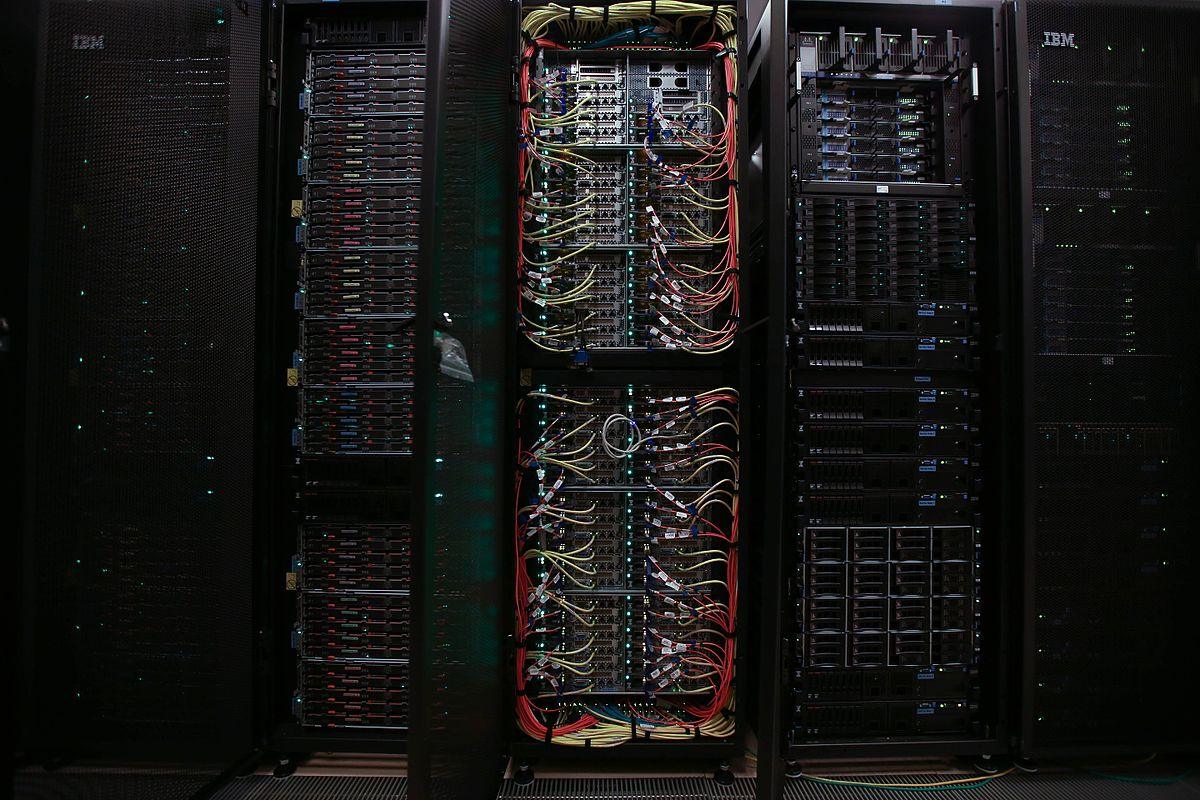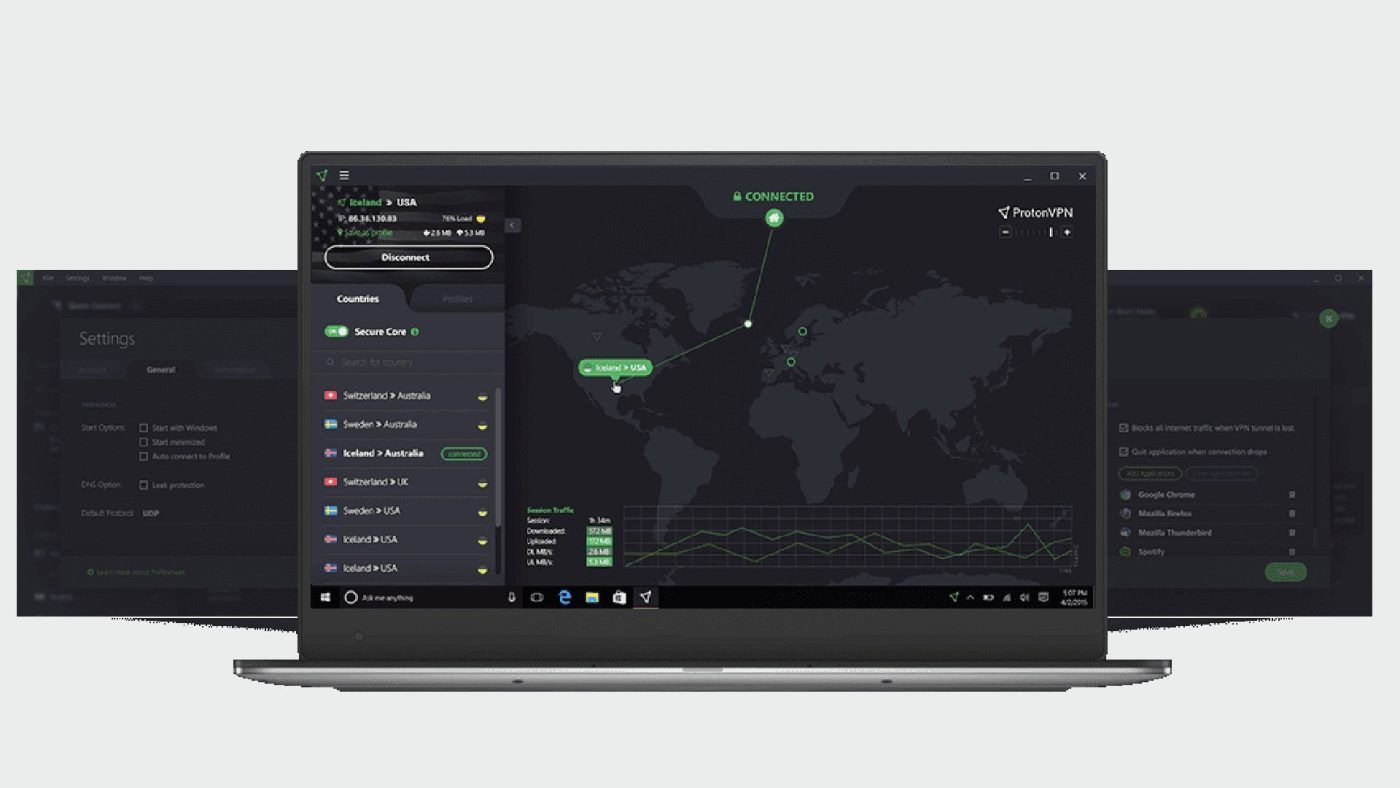Quick Answer
To bypass YouTube restrictions, use Proton VPN or PIA. Connect to servers in countries where the content is available.
- Change server locations if blocked.
- Clear your browser cache and cookies.
- Enable kill switch protection.
If you keep seeing “sign in to confirm you’re not a bot” errors, try these options:
- Use different servers.
- Connect to a VPN while in incognito mode.
Understanding YouTube Restrictions
YouTube implements several types of restrictions that can block your access to content. Geo-restrictions are a common way YouTube blocks content. Creators can limit where their videos are watched. This is often due to licensing agreements that change from country to country.
Network-based restrictions are another major hurdle. Many schools, workplaces, and public institutions block YouTube. They do this to avoid distractions and control bandwidth use. YouTube has improved its bot detection systems. Now, it often shows “sign in to confirm you’re not a bot” messages if it spots VPN use.
Why Proton VPN and PIA Work Well
Proton VPNstands out with its impressive streaming capabilities and transparency. The service provides Plus servers for streaming. They offer up to 10 Gbps connectivity, ensuring smooth 4K viewing. You can still get Proton’s mobile apps even if its website is down. They are on popular third-p
Private Internet Access brings different advantages to the table. PIA has servers in 91 countries and unblock many streaming services. It is a good inexpensive choice.
Setting Up Proton VPN
Getting ProtonVPN configured for YouTube is straightforward. Sign up for a ProtonVPN Plus or Proton Unlimited plan. You need a paid subscription for streaming features. Download the right app for your device. Make sure you get it from the official Proton VPN website.
Enable the WireGuard protocol in Proton VPN’s settings for the fastest possible speeds.
Configuring PIA
Sign up for a PIA subscription and download the client for your device. Enable the kill switch in PIA’s settings during setup. This will keep your real location safe if the VPN connection drops.
PIA’s network spans 91 countries, giving you plenty of options for bypassing geo-restrictions. To use YouTube TV, you must connect to a server located in the US. PIA has servers in various US states. If one location doesn’t work, you can try another.
Troubleshooting Common Issues
The “sign in to confirm you’re not a bot” error has become the most frustrating issue for VPN users. The best solution is server rotation. Just disconnect from your current server. Then, connect to a different one in the same country. YouTube blocks specific IP addresses rather than entire VPN services.
Clear your browser cache and cookies before trying again. Sometimes YouTube stores location data that conflicts with your VPN connection. Try accessing YouTube through different browsers or in incognito mode.
If YouTube works but videos buffer, connect to servers near you. For Proton VPN users, ensure that you enable the VPN Accelerator. PIA users should experiment with different US servers if accessing US content.