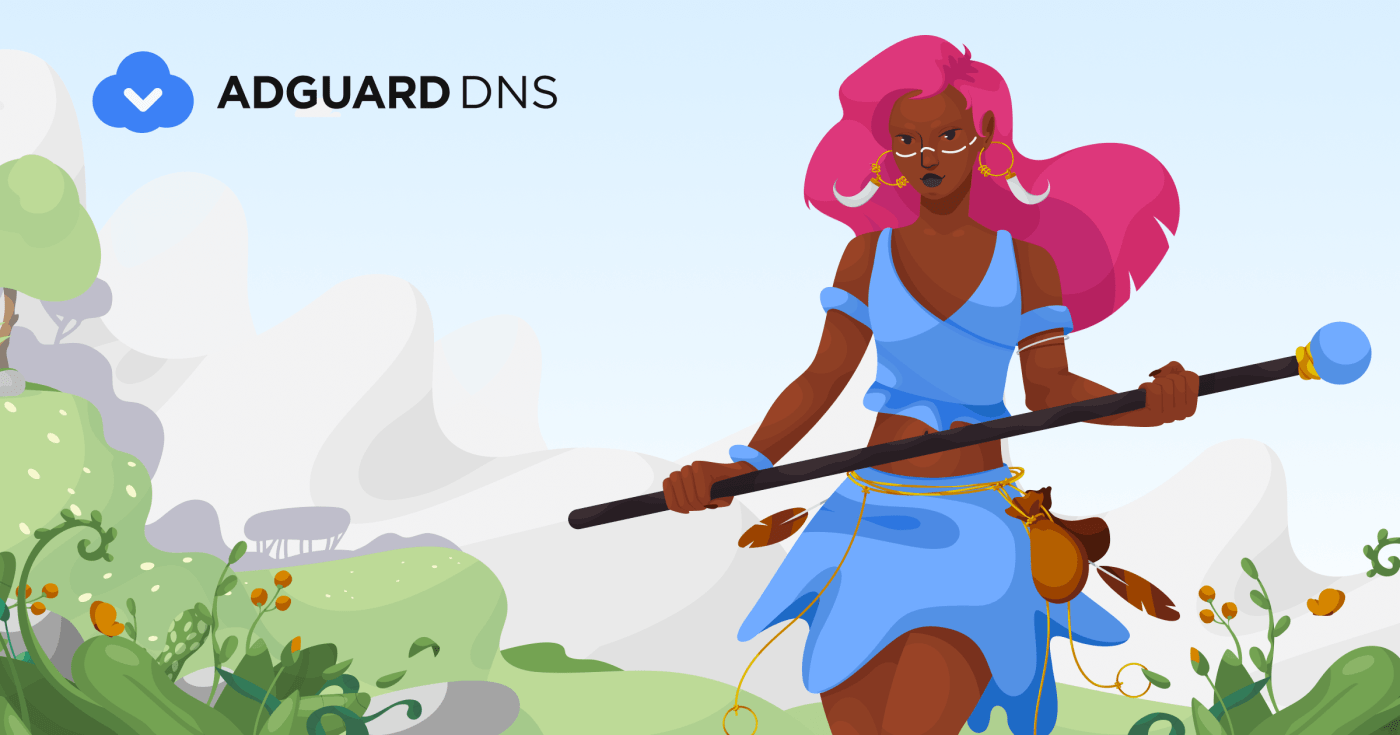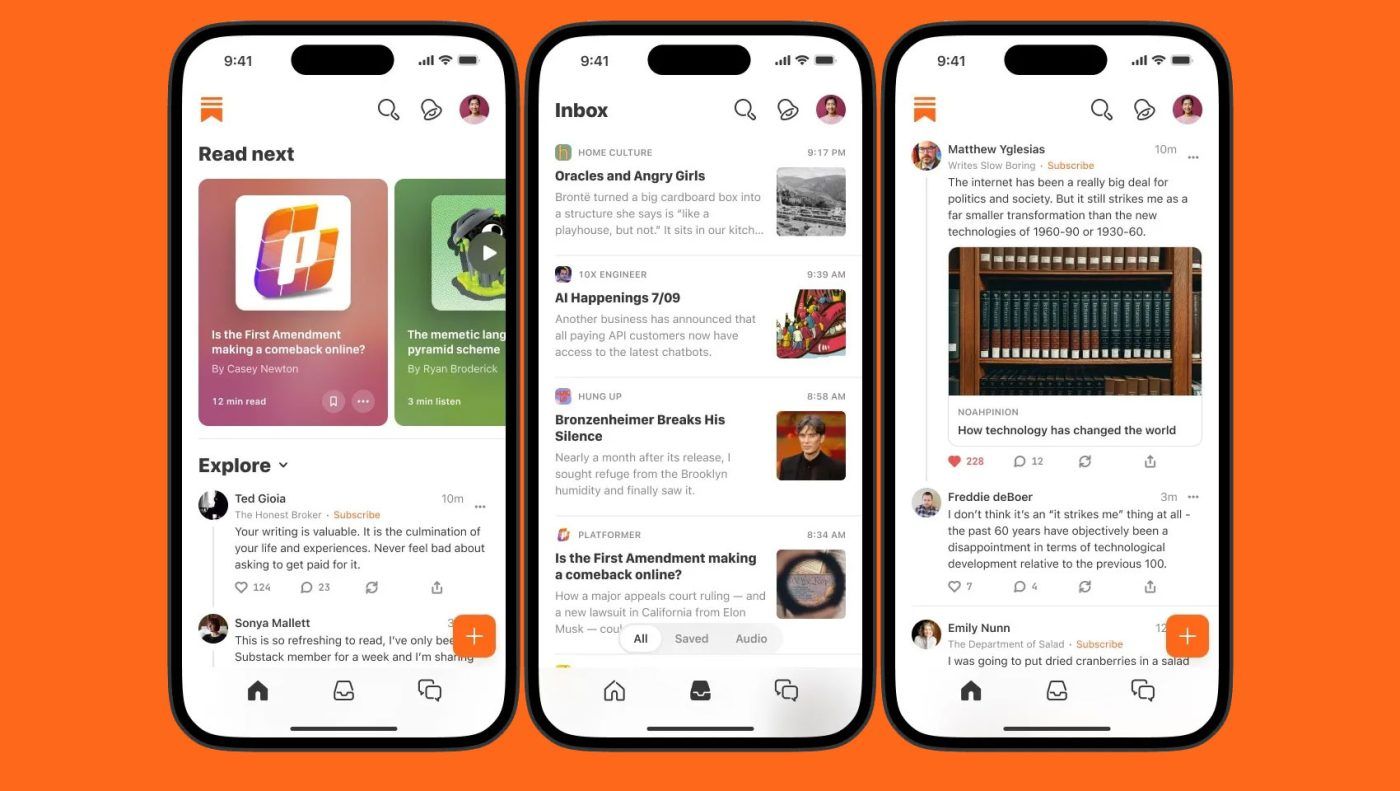YT-DLP is a powerful command-line tool. It lets you download videos from more than 1,000 sites, like YouTube, Vimeo, and SoundCloud. This guide shows how to install on Linux, macOS, and Windows. It also offers tips for users who care about privacy.
These are the key requirements to run YT-DLP:
- Python 2.6+/3.2+ (recommended for advanced features)
- FFmpeg (for format conversion)
Linux Installation
Recommended Method (Universal):
sudo wget https://github.com/yt-dlp/yt-dlp/releases/latest/download/yt-dlp -O /usr/local/bin/yt-dlp
sudo chmod a+rx /usr/local/bin/yt-dlpUpdate with: sudo yt-dlp -U
Package Manager Options:
- Debian/Ubuntu:
sudo apt install yt-dlp - Fedora:
sudo dnf install yt-dlp - Arch:
sudo pacman -S yt-dlp
Note: Repository versions often lag behind – use manual installation for latest features.
macOS Setup
For macOS users, yt-dlp offers multiple installation paths depending on your technical comfort level. Here are the three primary methods:
Recommended: Homebrew Installation
- Install Homebrew (if not already present):
/bin/bash -c "$(curl -fsSL https://raw.githubusercontent.com/Homebrew/install/HEAD/install.sh)"- Install yt-dlp:
brew install yt-dlp- Install FFmpeg for format conversion:
brew install ffmpegUpdate all components:
brew update && brew upgradeManual Binary Installation
- Download latest macOS binary:
curl -L https://github.com/yt-dlp/yt-dlp/releases/latest/download/yt-dlp_macos -o yt-dlp- Make executable and move to PATH:
chmod +x yt-dlp
sudo mv yt-dlp /usr/local/bin/- Verify installation:
yt-dlp --version # Should return 2025.07.15+Python PIP Method
python3 -m pip install --upgrade yt-dlpPost-Install Essentials
- FFmpeg Integration (if not using Homebrew):
Download from official FFmpeg builds and add to PATH - Configuration File (
~/.yt-dlp/config):
--extract-audio
--audio-format mp3
--output "~/Downloads/%(title)s.%(ext)s"Troubleshooting Tips:
- “Command not found” errors → Verify PATH configuration in
~/.zshrc - M1/M2/M3 chip issues → Use Rosetta terminal or native Homebrew ARM installation
- Outdated versions → Force update with
yt-dlp -U
Windows Configuration
- Download yt-dlp.exe
- Place in dedicated folder (e.g.,
C:\ytdlp) - Add to PATH:
- Right-click Start → System → Advanced Settings
- Add
C:\ytdlpto Environment Variables
FFmpeg Integration:
- Download FFmpeg builds[4]
- Place
ffmpeg.exein same directory asyt-dlp.exe
Advanced Options
Python PIP Installation (All OS):
python3 -m pip install -U yt-dlpFor minimal dependencies:
python3 -m pip install --no-deps -U yt-dlpConfiguration Pro Tip:
Create yt-dlp.conf in your home directory with preferred settings:
--no-mtime
--embed-thumbnail
--output "%(title)s.%(ext)s"Verification:
Confirm installation with:
yt-dlp --versionExpected output: 2025.07.15 (or newer)
Keep your installation updated through original channels rather than third-party repackaged versions.